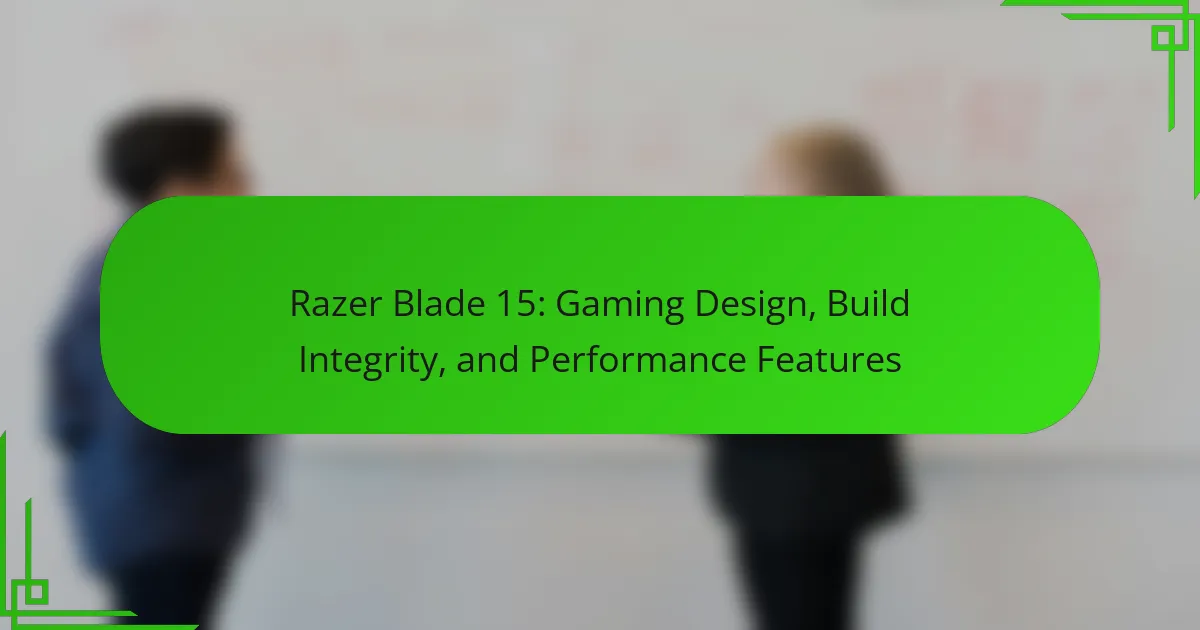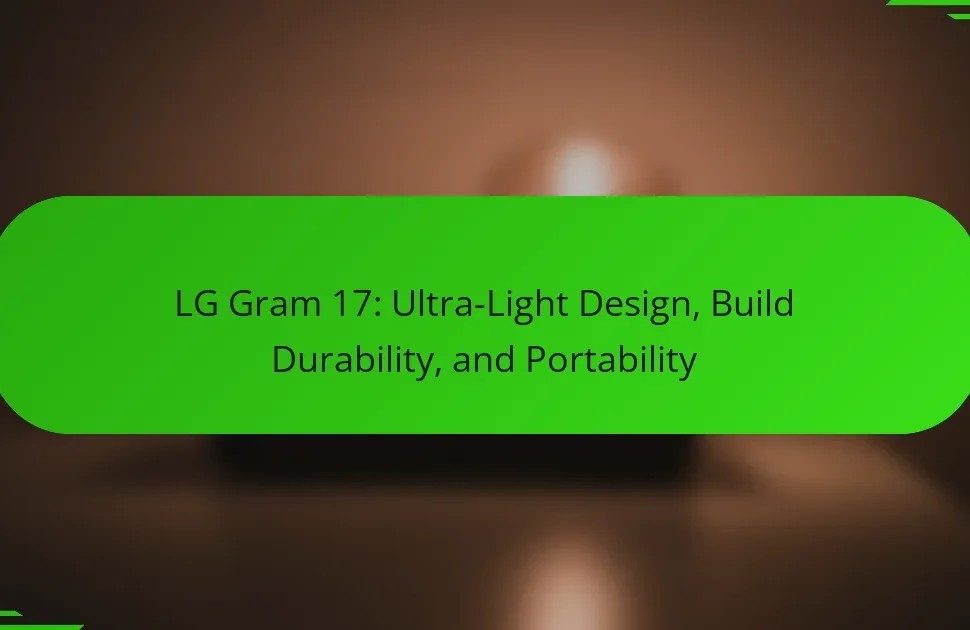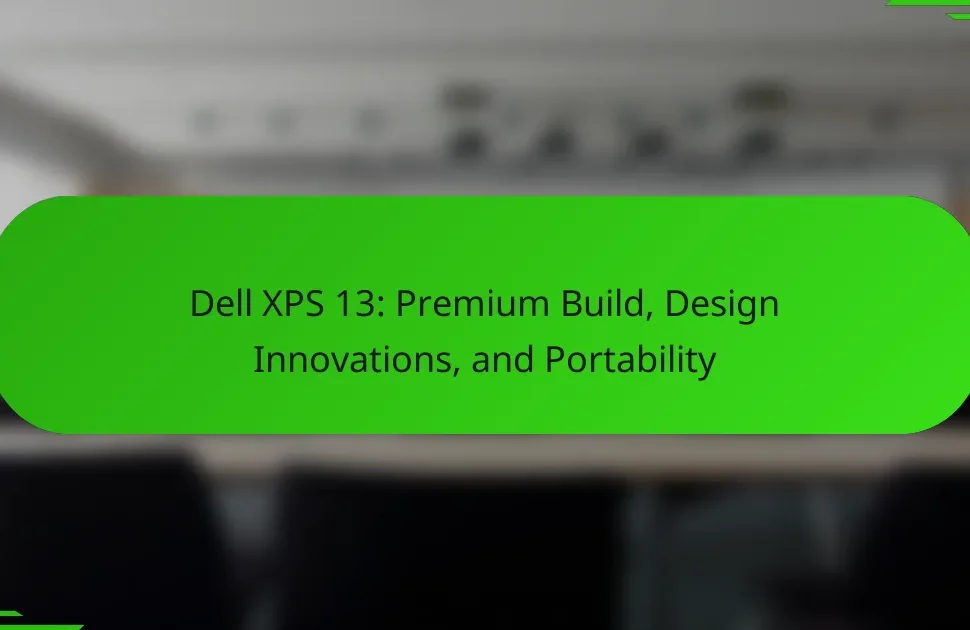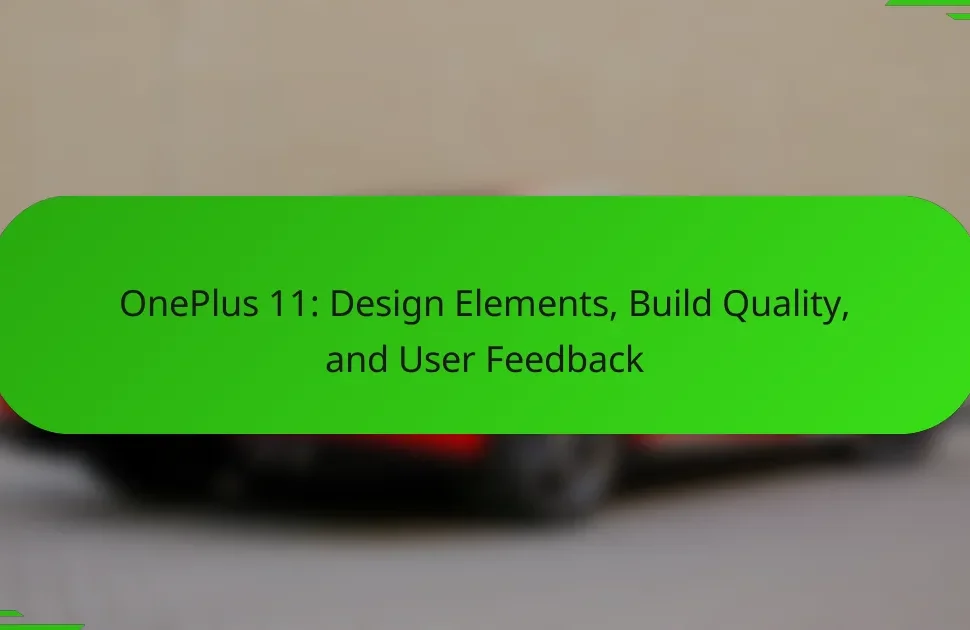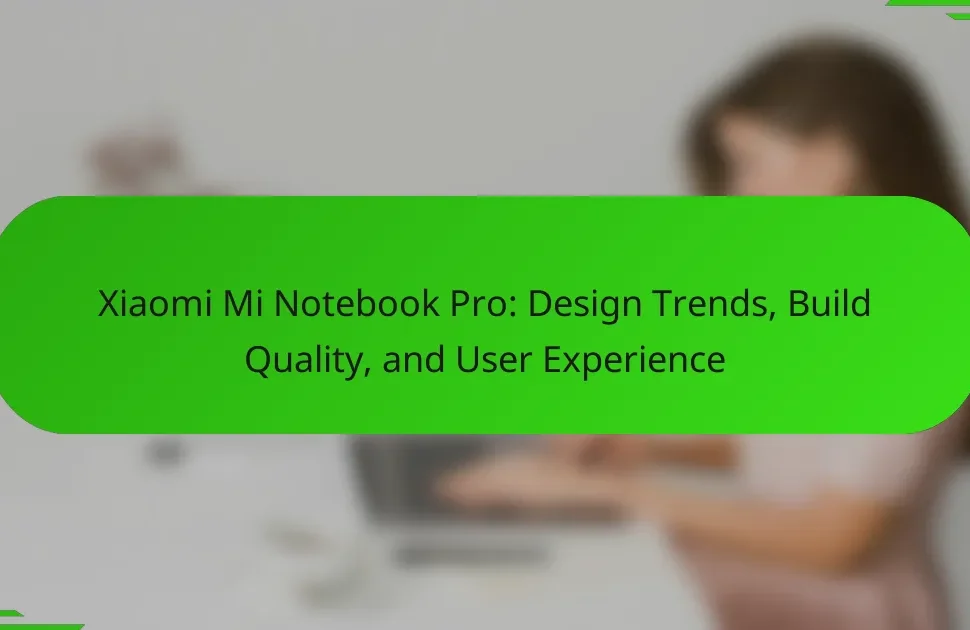The Razer Blade 15 is a high-performance gaming laptop known for its sleek aluminum chassis and powerful hardware, including Intel Core processors and NVIDIA GeForce graphics. Key features include customizable RGB lighting through Razer Chroma, high refresh rate displays for enhanced gaming experiences, and advanced cooling systems that ensure optimal performance during extended use. The laptop’s durable build quality, reinforced hinges, and effective thermal management contribute to its longevity and reliability. Popular among gamers and content creators, the Razer Blade 15 is recognized for its exceptional performance and aesthetic appeal.
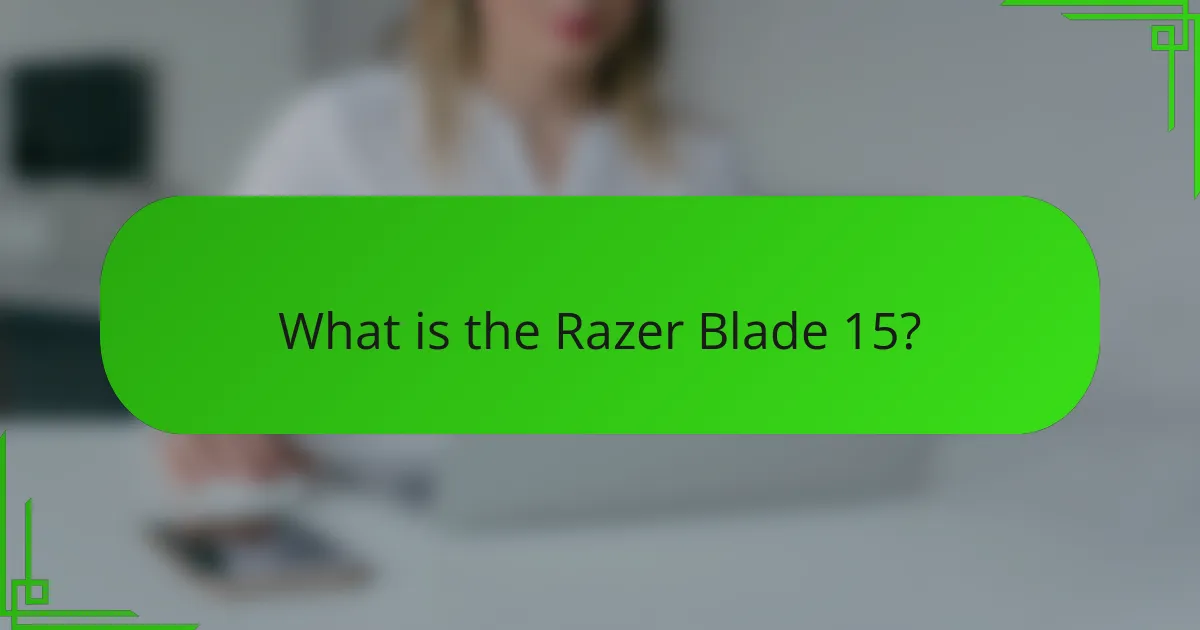
What is the Razer Blade 15?
The Razer Blade 15 is a high-performance gaming laptop. It features a sleek design with a compact aluminum chassis. The laptop is equipped with powerful hardware options, including Intel Core processors and NVIDIA GeForce graphics. The Razer Blade 15 offers customizable RGB lighting through Razer Chroma. It has a high refresh rate display for smooth gaming experiences. The laptop includes advanced cooling solutions to maintain optimal performance. It is known for its build quality and durability. The Razer Blade 15 is popular among gamers and content creators for its performance and aesthetics.
How does the Razer Blade 15 stand out in the gaming laptop market?
The Razer Blade 15 stands out in the gaming laptop market due to its premium build quality and high-performance specifications. It features a sleek aluminum chassis that enhances durability while maintaining a lightweight design. The laptop offers powerful GPU options, including NVIDIA GeForce RTX series, catering to demanding gaming needs. Its high refresh rate displays, with options up to 360Hz, provide smooth gameplay experiences. The customizable RGB keyboard adds a unique aesthetic appeal. Additionally, the Razer Blade 15 supports advanced cooling technology, ensuring optimal performance during intense gaming sessions. These attributes collectively position it as a top choice among gamers seeking both style and substance.
What are the key specifications of the Razer Blade 15?
The key specifications of the Razer Blade 15 include a 15.6-inch display with options for Full HD, QHD, or 4K resolution. It features an Intel Core i7 or i9 processor, providing powerful performance for gaming. The graphics options include NVIDIA GeForce RTX 3060, 3070, or 3080 GPUs, ensuring high-quality visuals. The device offers up to 32GB of RAM, enhancing multitasking capabilities. Storage options range from 512GB to 2TB SSD, allowing for ample game storage. The Razer Blade 15 also includes a customizable RGB keyboard and a precision touchpad. Connectivity options feature Thunderbolt 3, USB Type-A, HDMI, and an audio jack. The laptop’s build is made from CNC aluminum, providing durability and a premium feel.
What design elements contribute to its appeal?
The design elements that contribute to the appeal of the Razer Blade 15 include its sleek aluminum chassis, customizable RGB lighting, and thin profile. The aluminum chassis provides durability and a premium feel, enhancing the overall aesthetic. Customizable RGB lighting allows users to personalize their experience, adding a dynamic visual element. The thin profile makes it portable and convenient for gamers on the go. Additionally, the high-resolution display options, including 4K, enhance visual clarity and detail. These attributes collectively create an attractive and functional gaming laptop.
What are the primary features of the Razer Blade 15?
The primary features of the Razer Blade 15 include a high-performance processor, advanced graphics, and a sleek design. It typically comes with Intel Core i7 or i9 processors. The graphics options include NVIDIA GeForce RTX 30 series GPUs. The laptop features a 15.6-inch display with options for Full HD or 4K resolution. It also offers a customizable RGB keyboard. The build quality is premium, utilizing a CNC aluminum chassis. Connectivity options include Thunderbolt 3 and USB-C ports. The Razer Blade 15 is designed for gaming and multitasking efficiency.
How does the display quality enhance gaming experiences?
Display quality significantly enhances gaming experiences by improving visual clarity and detail. High resolution allows for sharper images, making in-game environments more immersive. A higher refresh rate provides smoother motion, reducing blurriness during fast-paced action. Accurate color reproduction enhances realism, allowing players to better perceive their surroundings. Additionally, low response times minimize input lag, resulting in more responsive gameplay. Studies show that gamers prefer displays with higher specifications, as they contribute to overall satisfaction and performance. For example, a 144Hz display can provide a competitive edge in fast-paced games. Overall, superior display quality directly correlates with enhanced immersion and gameplay performance.
What hardware components are essential for its performance?
The essential hardware components for the performance of the Razer Blade 15 include the CPU, GPU, RAM, and storage. The CPU, typically an Intel Core i7 or i9, drives processing power and multitasking capabilities. The GPU, often an NVIDIA GeForce RTX 30 series, enhances graphics rendering for gaming. RAM, usually 16GB or more, supports smooth operation and efficient data handling. Storage options, including SSDs, provide fast load times and quick access to games and applications. Together, these components ensure optimal gaming performance and responsiveness.
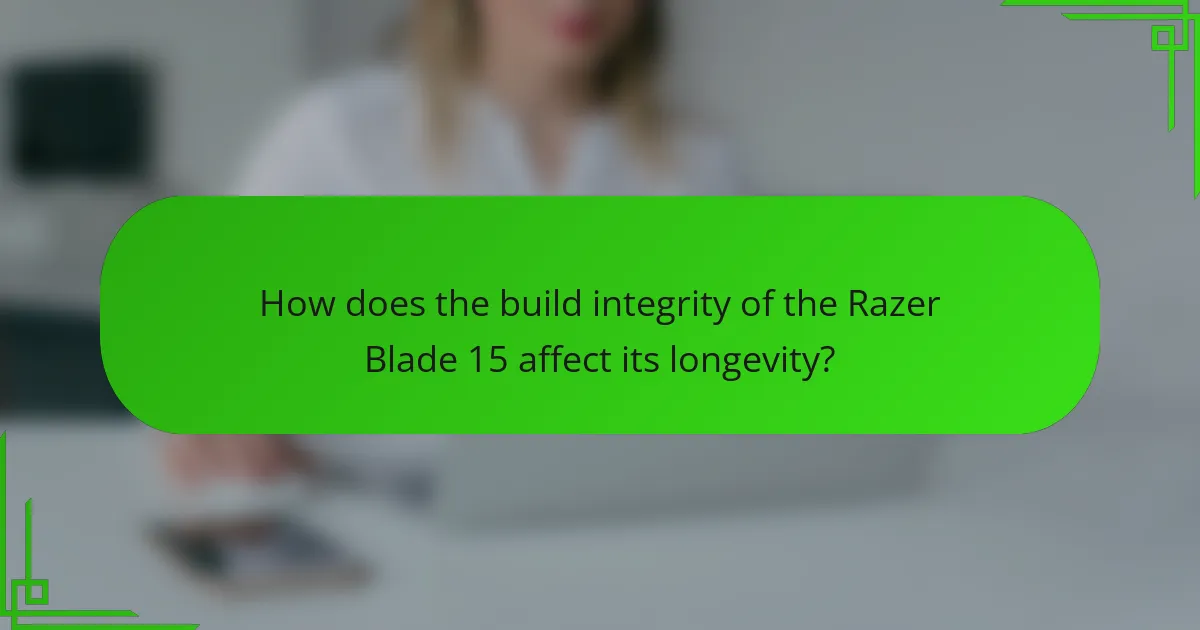
How does the build integrity of the Razer Blade 15 affect its longevity?
The build integrity of the Razer Blade 15 significantly impacts its longevity. A robust aluminum chassis enhances durability and resistance to wear. This material choice minimizes flex and potential damage from drops. Reinforced hinges contribute to a longer lifespan by preventing screen and body separation. Additionally, high-quality thermal management systems reduce overheating, which can degrade internal components over time. The laptop’s overall design prioritizes structural integrity, ensuring it withstands daily usage. As a result, users experience a reliable device that maintains performance over extended periods.
What materials are used in the construction of the Razer Blade 15?
The Razer Blade 15 is constructed using a combination of aluminum and magnesium alloy. The chassis features a CNC-milled aluminum unibody design. This material choice provides durability and a premium feel. The display is protected by Corning Gorilla Glass, enhancing its strength. The keyboard deck utilizes a similar aluminum finish. These materials contribute to the laptop’s lightweight and robust structure. The use of high-quality materials ensures longevity and performance in gaming scenarios.
How does aluminum casing contribute to durability?
Aluminum casing enhances durability by providing a strong and lightweight structure. This material is resistant to corrosion, which helps maintain the device’s integrity over time. Aluminum also absorbs impacts effectively, reducing damage from drops or bumps. Additionally, it can withstand high temperatures, ensuring the device remains functional under stress. The Razer Blade 15 utilizes aluminum to balance aesthetics and strength. This choice results in a premium feel while ensuring long-lasting performance. Overall, aluminum casing significantly contributes to the overall durability of the device.
What role does thermal management play in build quality?
Thermal management significantly enhances build quality by ensuring optimal operating temperatures for components. Effective thermal management prevents overheating, which can lead to performance throttling. It also prolongs the lifespan of hardware by reducing thermal stress. High-quality materials and design facilitate better heat dissipation. For instance, the Razer Blade 15 utilizes advanced cooling solutions like vapor chambers. These features contribute to consistent performance during intensive gaming sessions. Consequently, robust thermal management is crucial for maintaining overall build integrity.
How does the design influence portability and usability?
The design of the Razer Blade 15 significantly influences its portability and usability. Its slim profile and lightweight materials enhance portability, making it easy to carry. The compact dimensions allow for convenient transport in bags or backpacks. Additionally, the keyboard layout and touchpad placement are optimized for user comfort. This ergonomic design promotes efficient use during gaming sessions. The high-resolution display provides clear visuals, enhancing the overall user experience. A well-designed cooling system maintains performance without excessive noise. These design elements collectively contribute to the laptop’s functionality in various settings.
What are the dimensions and weight of the Razer Blade 15?
The Razer Blade 15 measures 13.98 inches in width, 9.25 inches in depth, and 0.78 inches in height. Its weight is approximately 4.63 pounds. These dimensions contribute to its sleek and portable design, making it suitable for gaming and professional use. The weight reflects its robust build quality while maintaining a lightweight profile for ease of transport.
How does keyboard design impact user experience?
Keyboard design significantly impacts user experience through factors like layout, key travel, and tactile feedback. A well-designed keyboard enhances typing efficiency and comfort. For instance, ergonomic layouts reduce strain during prolonged use. Key travel distance affects how responsive the keyboard feels. Shorter travel distances can lead to faster typing speeds. Tactile feedback provides users with a satisfying response, improving accuracy. Research shows that mechanical keyboards often outperform membrane ones in user satisfaction. According to a study by the University of Cambridge, users reported higher comfort levels with keyboards designed for gaming. Thus, effective keyboard design directly correlates with enhanced user experience and performance.
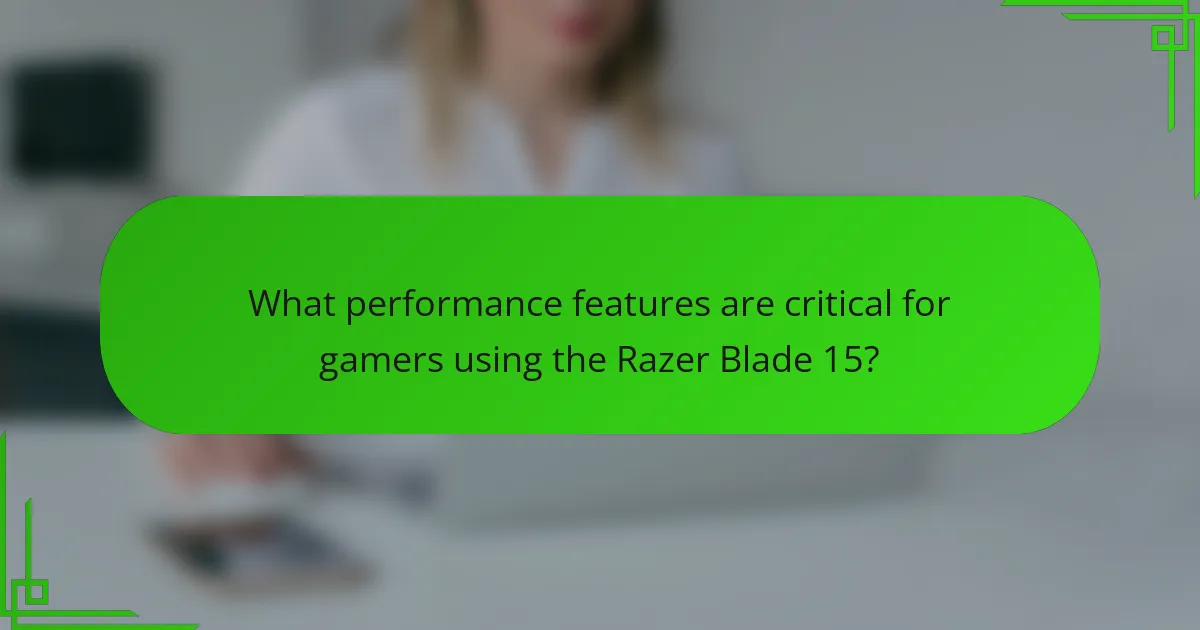
What performance features are critical for gamers using the Razer Blade 15?
The critical performance features for gamers using the Razer Blade 15 include high refresh rate displays, powerful GPUs, and efficient cooling systems. High refresh rate displays, such as 144Hz or 240Hz, provide smoother visuals during fast-paced gaming. The powerful GPUs, like NVIDIA GeForce RTX series, deliver enhanced graphics and performance in demanding games. Efficient cooling systems prevent overheating during long gaming sessions, ensuring consistent performance. Additionally, customizable RGB lighting enhances the gaming experience. These features collectively contribute to the Razer Blade 15’s reputation as a top gaming laptop.
How does the Razer Blade 15 handle demanding games?
The Razer Blade 15 handles demanding games exceptionally well. It features high-performance components, including powerful NVIDIA GeForce RTX graphics cards. These GPUs enable smooth gameplay at high settings in modern titles. The laptop is equipped with Intel Core i7 or i9 processors, providing strong processing power. Razer’s advanced cooling system maintains optimal temperatures during intense gaming sessions. The display options include high refresh rates, enhancing visual performance. Benchmarks show the Razer Blade 15 consistently achieves high frame rates in demanding games. Overall, the combination of hardware and design makes it a top choice for gamers.
What are the cooling solutions implemented in the laptop?
The Razer Blade 15 employs advanced cooling solutions to manage heat effectively. It features a vapor chamber cooling system that distributes heat evenly across the laptop. This design enhances thermal conductivity compared to traditional heat pipes. The laptop also includes multiple exhaust vents to facilitate airflow. These vents help in expelling hot air efficiently. Additionally, the Razer Blade 15 is equipped with high-performance fans that adjust speed based on temperature. This dynamic fan control optimizes cooling during intensive gaming sessions. Overall, these cooling solutions contribute to improved performance and longevity of the laptop.
How do the graphics capabilities affect gameplay?
Graphics capabilities directly influence gameplay by determining visual fidelity and frame rates. Higher graphics capabilities enhance image quality, leading to more immersive environments. They allow for detailed textures, realistic lighting, and advanced effects. This results in better player engagement and enjoyment. Additionally, improved graphics can facilitate smoother animations and quicker response times. Games with higher frame rates often provide a competitive advantage. Players can react faster to in-game events. For instance, games like “Call of Duty” benefit from high graphics settings, improving visibility and overall performance.
What software enhancements are available for optimizing performance?
Software enhancements available for optimizing performance include Razer Synapse, Game Booster, and driver updates. Razer Synapse allows users to customize settings and manage device performance. Game Booster optimizes system resources during gameplay, enhancing frame rates. Regular driver updates improve compatibility and performance with new games. These enhancements are specifically designed to maximize the capabilities of the Razer Blade 15.
How does Razer Synapse improve user control over settings?
Razer Synapse enhances user control over settings by providing a centralized software interface for device management. This platform allows users to customize keybindings and macros for Razer peripherals. Users can adjust sensitivity settings for mice and configure lighting effects for keyboards. The software also enables profile management, allowing users to switch settings based on specific games or applications. Razer Synapse offers cloud storage for settings, ensuring access across multiple devices. Additionally, it provides real-time performance monitoring, allowing users to optimize their gaming experience. These features collectively empower users with greater flexibility and control over their gaming setup.
What are the benefits of customizable lighting features?
Customizable lighting features enhance user experience and personalization. They allow users to adjust brightness, color, and effects to match their preferences. This adaptability can improve mood and focus during gaming sessions. Enhanced visibility is another benefit, as users can highlight specific keys or areas. Custom lighting can also convey system status, providing visual feedback on performance or notifications. Furthermore, these features can create immersive gaming environments by syncing with in-game actions. Studies show that personalized lighting can increase engagement and satisfaction in gaming experiences.
What tips can enhance the gaming experience on the Razer Blade 15?
To enhance the gaming experience on the Razer Blade 15, optimize the settings for performance. Adjust the graphics settings in games to match the laptop’s capabilities. Use the Razer Synapse software to customize keyboard lighting and macros. Ensure that the laptop’s cooling system is functioning properly to prevent overheating. Keep the drivers updated to maintain compatibility and performance. Utilize a high-refresh-rate display option for smoother gameplay. Connect to a stable internet source to reduce latency during online gaming. Finally, consider using a gaming headset for improved audio immersion.
The Razer Blade 15 is a high-performance gaming laptop known for its premium build quality, advanced specifications, and sleek design. This article explores its key features, including powerful Intel Core processors, NVIDIA GeForce graphics, customizable RGB lighting, and high refresh rate displays that enhance gaming experiences. Additionally, it examines the laptop’s durability, thermal management systems, and user-friendly software enhancements that optimize performance. The Razer Blade 15 stands out in the gaming market, making it a top choice for gamers and content creators seeking both style and functionality.