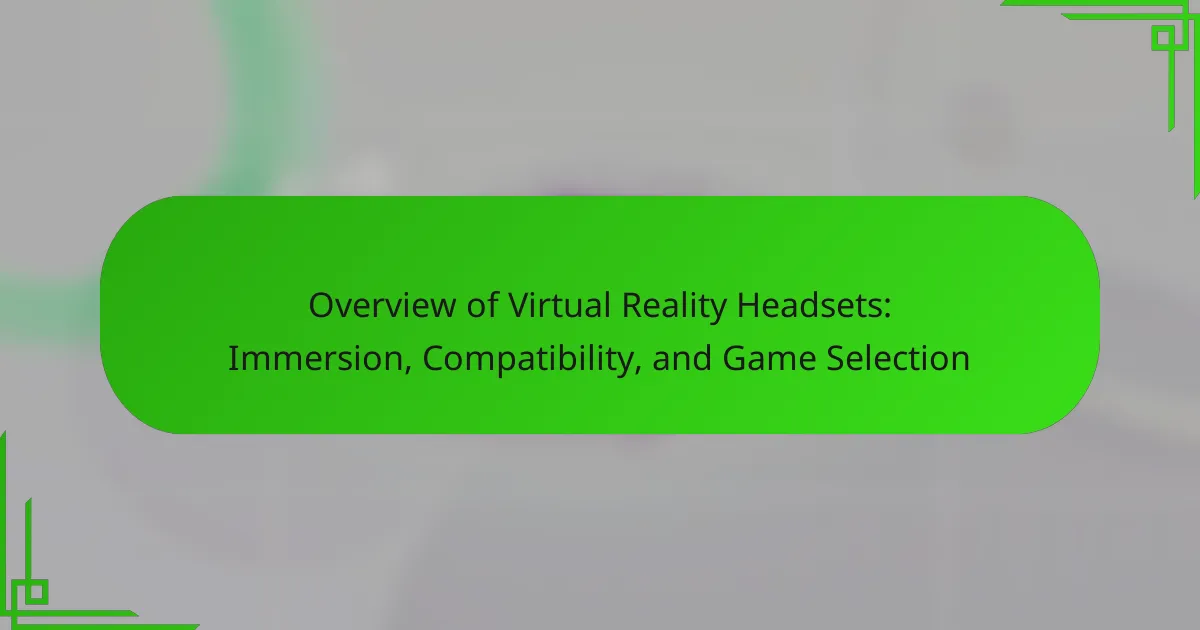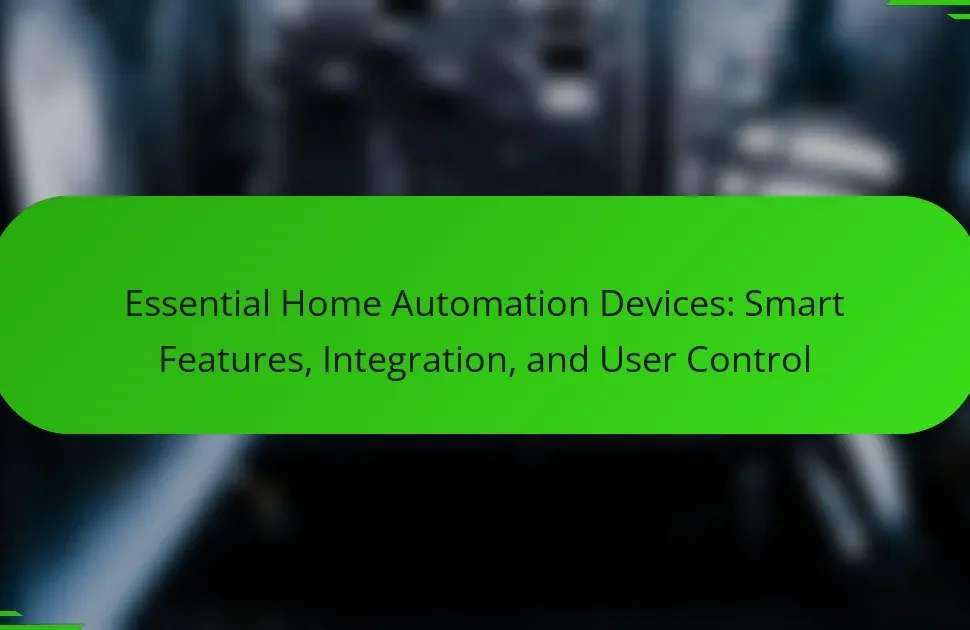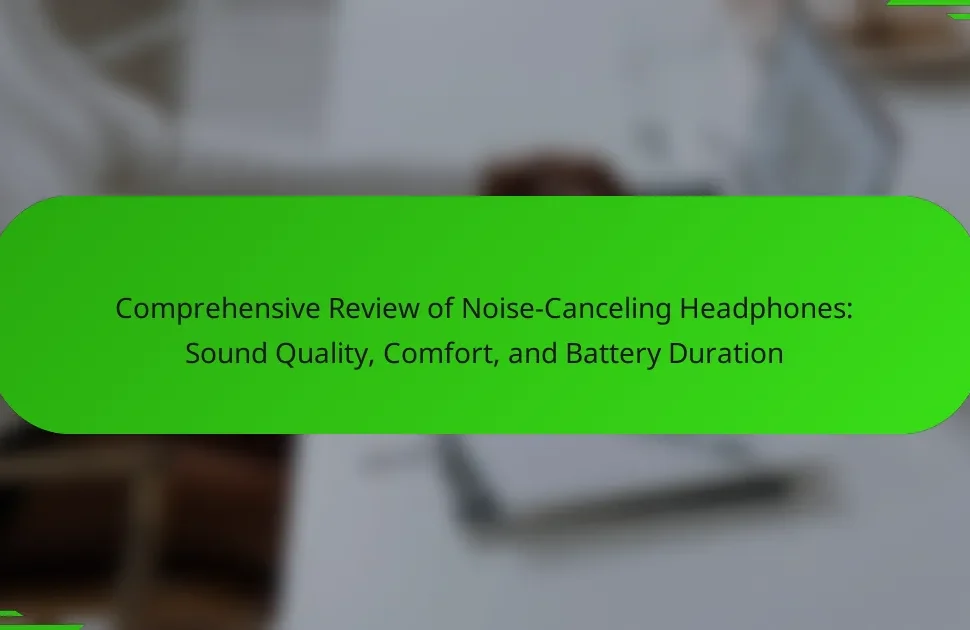Virtual reality headsets are devices designed to deliver immersive experiences by simulating three-dimensional environments, incorporating displays, lenses, and sensors for head movement tracking. This article provides an overview of the key aspects of virtual reality headsets, including the concept of immersion, which enhances user engagement through realistic graphics and spatial audio. Additionally, it discusses compatibility, detailing how different headsets function with specific hardware and software, affecting game selection and performance. Popular models, such as the Oculus Quest, HTC Vive, and PlayStation VR, are highlighted, alongside insights into the growing virtual reality market, projected to reach $44.7 billion by 2024.
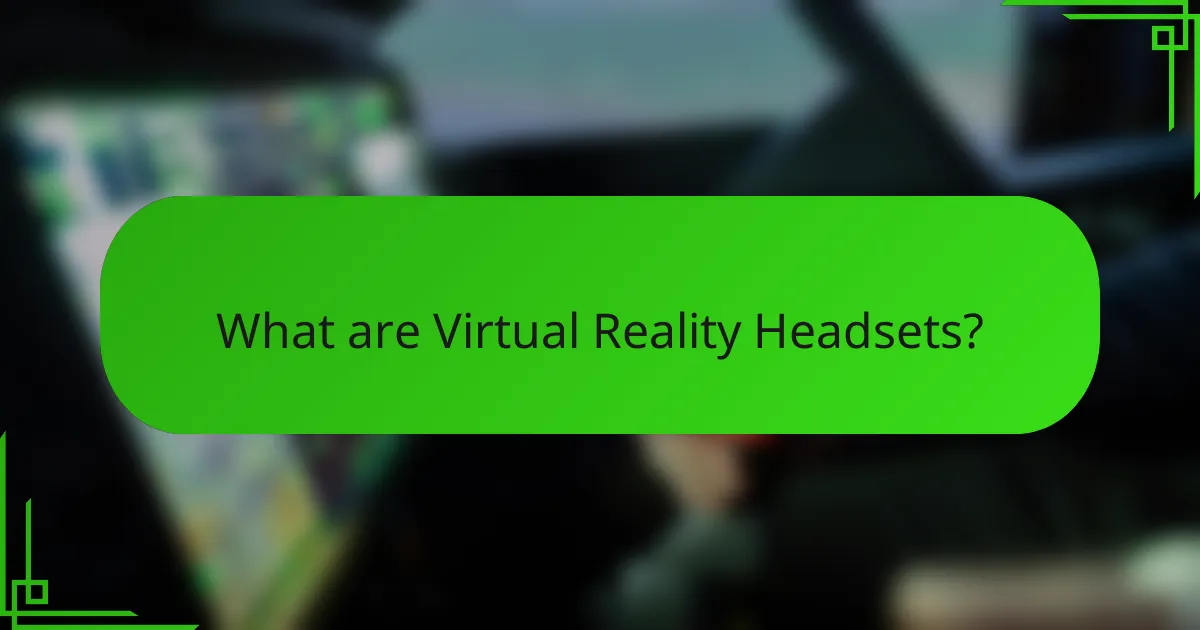
What are Virtual Reality Headsets?
Virtual reality headsets are devices that provide immersive experiences by simulating a 3D environment. They typically consist of a display, lenses, and sensors to track head movements. Users wear the headsets to experience virtual worlds as if they are physically present. Most headsets also include audio components to enhance immersion. Popular models include the Oculus Quest, HTC Vive, and PlayStation VR. These devices are compatible with various gaming platforms and applications. The technology behind them often involves advanced graphics and motion tracking systems. According to a report by Statista, the global virtual reality market is expected to reach $44.7 billion by 2024, highlighting their growing popularity.
How do Virtual Reality Headsets function?
Virtual reality headsets function by creating an immersive digital environment that users can interact with. They utilize two primary displays, one for each eye, to provide stereoscopic 3D visuals. This technology enhances depth perception and realism in the virtual world. Head tracking sensors detect the user’s head movements, adjusting the displayed image accordingly. Motion controllers allow users to interact with the virtual environment, providing tactile feedback. Many headsets also include audio systems that deliver spatial sound, further enhancing immersion. The combination of visual, auditory, and interactive elements creates a compelling user experience in virtual reality.
What are the key components of a Virtual Reality Headset?
A Virtual Reality Headset consists of several key components. These include displays, lenses, sensors, and audio systems. Displays provide visual output, typically using OLED or LCD technology. Lenses focus and enhance the image for the user. Sensors track head movement and position, enabling immersion. Audio systems deliver spatial sound, enhancing the experience. Additionally, controllers may be included for interaction. Each component works together to create a fully immersive virtual environment.
How do these components contribute to the immersive experience?
Virtual reality headset components significantly enhance the immersive experience. High-resolution displays provide clear visuals, making environments more lifelike. Wide field of view increases peripheral vision, creating a sense of presence. Accurate motion tracking allows users to interact naturally with virtual environments. Spatial audio adds depth, making sounds seem to originate from specific locations. Comfortable design ensures prolonged use without discomfort. These factors combined create a seamless and engaging experience that captivates users. Studies show that immersive experiences can enhance learning and retention, supporting the effectiveness of virtual reality.
What types of Virtual Reality Headsets are available?
There are several types of virtual reality headsets available. These include tethered headsets, standalone headsets, and mobile VR headsets. Tethered headsets, like the Oculus Rift and HTC Vive, require a connection to a powerful PC. They offer high-quality graphics and immersive experiences. Standalone headsets, such as the Oculus Quest, operate independently without needing a PC. They are user-friendly and portable. Mobile VR headsets, like Google Cardboard, use smartphones as displays. They are affordable and accessible but provide a less immersive experience. Each type serves different user needs and preferences in virtual reality experiences.
What are the differences between tethered and standalone headsets?
Tethered headsets require a connection to a computer or console for operation. They typically offer higher graphical fidelity and processing power. This is due to the hardware capabilities of the connected device. In contrast, standalone headsets operate independently without external devices. They have built-in processors and storage, which limits their graphical performance compared to tethered options. Tethered headsets often provide a wider range of games and experiences. Standalone headsets prioritize portability and ease of use. Users can move freely without being restricted by cables. The choice between the two depends on user preferences for performance versus convenience.
How do mobile VR headsets compare to high-end models?
Mobile VR headsets differ significantly from high-end models in terms of performance and experience. Mobile VR headsets typically rely on smartphones for processing power, which limits their graphical capabilities. High-end models, on the other hand, use powerful PCs or dedicated hardware for superior graphics and performance.
Mobile VR often has lower resolution displays, resulting in less visual clarity. High-end models feature higher resolution screens, enhancing immersion. Additionally, mobile VR headsets usually offer limited tracking capabilities, while high-end models provide advanced motion tracking for a more realistic experience.
Battery life in mobile VR headsets is often shorter due to reliance on smartphones. High-end models are designed for longer play sessions without battery concerns. Furthermore, the content available for mobile VR can be less extensive compared to the vast libraries available for high-end systems.
In summary, mobile VR headsets are more accessible and portable, but high-end models deliver superior graphics, tracking, and content variety.
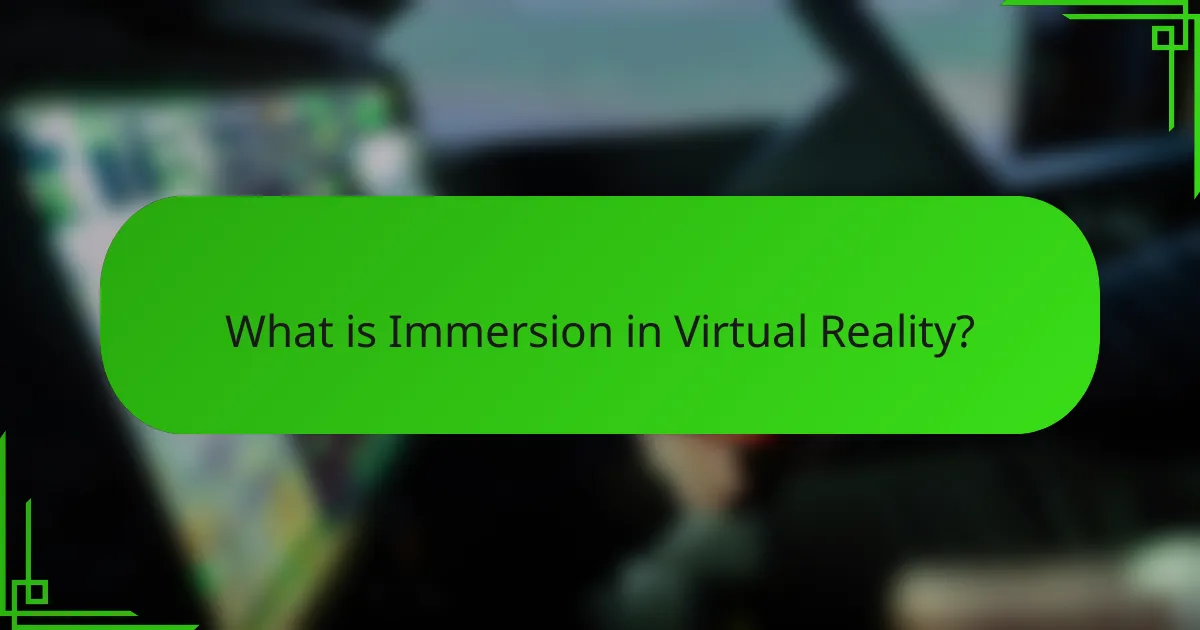
What is Immersion in Virtual Reality?
Immersion in virtual reality (VR) refers to the degree to which a user feels present in a virtual environment. It is characterized by sensory engagement and emotional involvement. High levels of immersion are achieved through realistic graphics, spatial audio, and responsive interactions. These elements create a convincing illusion of being in another world. Research indicates that immersive experiences can enhance learning and engagement. For example, a study by Slater and Wilbur (1997) found that immersion significantly affects user presence and experience in VR.
How does immersion affect the user experience?
Immersion significantly enhances the user experience in virtual reality. It creates a sense of presence, making users feel as if they are part of the virtual environment. This heightened engagement leads to deeper emotional connections with the content. Studies show that users report higher satisfaction levels when experiencing immersive environments. For instance, a 2020 study by Chen et al. found that immersive experiences increased user enjoyment by 30%. Additionally, immersion can improve learning outcomes in educational applications, as learners are more engaged. Overall, immersion transforms user interaction, making it more impactful and memorable.
What factors contribute to a higher level of immersion?
Factors that contribute to a higher level of immersion include visual fidelity, audio quality, and user interaction. High-resolution displays enhance visual clarity and realism. Surround sound audio creates an engaging auditory experience. Responsive controls allow users to interact seamlessly with the virtual environment. Field of view (FOV) affects how much of the scene is visible, influencing immersion. Motion tracking accuracy ensures that movements are reflected in real-time. Social presence, or the feeling of being with others in the virtual space, can enhance the immersive experience. Studies show that these factors significantly impact user engagement and satisfaction in virtual reality environments.
How do visuals and audio enhance immersion in VR?
Visuals and audio enhance immersion in VR by creating a more realistic and engaging environment. High-quality graphics provide detailed and lifelike representations of virtual worlds. This realism helps users feel as if they are truly present in the environment. Spatial audio adds depth by simulating sounds from specific directions. This auditory cue reinforces the visual experience, making interactions feel more natural. Research shows that immersive experiences significantly increase user engagement and satisfaction. For example, a study by Slater et al. (2009) found that participants reported higher presence levels with enhanced audio-visual fidelity. Together, visuals and audio work synergistically to deepen the sense of immersion in virtual reality.
Why is tracking important for immersion?
Tracking is important for immersion because it enhances the user’s sense of presence in a virtual environment. Accurate tracking allows the system to respond to the user’s movements in real-time. This responsiveness creates a more believable and engaging experience. When tracking is precise, users can interact naturally with the virtual world. Studies show that effective tracking improves spatial awareness and reduces motion sickness. For instance, a study by Jerald (2015) indicates that better tracking correlates with higher user satisfaction in VR experiences. Therefore, tracking is crucial for achieving a fully immersive virtual reality experience.
What types of tracking technology are used in VR headsets?
VR headsets use several types of tracking technology. The primary types include inside-out tracking and outside-in tracking. Inside-out tracking utilizes cameras on the headset to detect the environment. This method allows for positional tracking without external sensors. Outside-in tracking relies on external sensors placed in the environment. These sensors track the headset’s position and orientation. Another type is optical tracking, which uses infrared light to enhance precision. Additionally, some VR headsets incorporate inertial tracking using accelerometers and gyroscopes. These technologies work together to create an immersive experience. Accurate tracking is crucial for user interaction and overall VR performance.
How does tracking accuracy impact user experience?
Tracking accuracy directly influences user experience in virtual reality. High tracking accuracy ensures that movements are reflected in real-time within the virtual environment. This leads to a more immersive experience for users. Conversely, low tracking accuracy can result in lag or misalignment of movements. Such discrepancies can cause discomfort or disorientation. Research indicates that 90% of users report a better experience with accurate tracking systems. Accurate tracking reduces motion sickness, enhancing overall enjoyment. Therefore, tracking accuracy is crucial for effective virtual reality engagement.
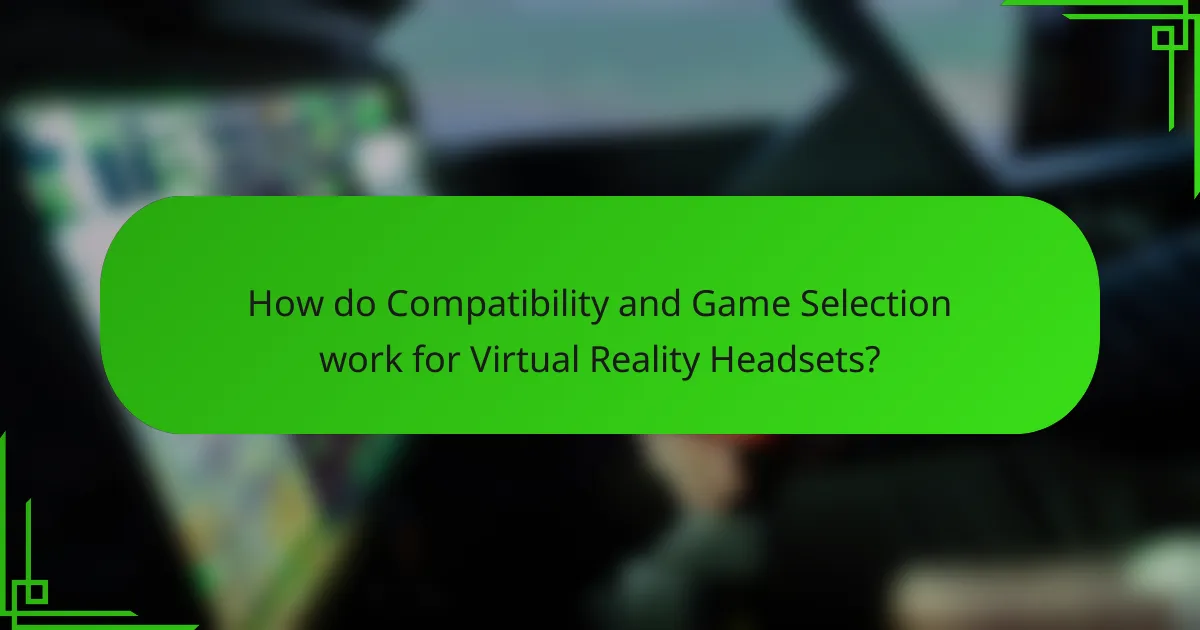
How do Compatibility and Game Selection work for Virtual Reality Headsets?
Compatibility for virtual reality headsets refers to the ability of the headset to function with specific hardware and software. Each headset has minimum system requirements, including graphics cards and processing power. Game selection is influenced by these compatibility factors. Not all games are available for every headset. For example, Oculus games may not work on HTC Vive headsets. Compatibility also includes tracking systems and controllers. Some headsets support cross-platform play, enhancing game selection. Game developers often optimize titles for specific headsets, impacting performance and experience. Compatibility and game selection are crucial for maximizing user experience in virtual reality.
What platforms are compatible with Virtual Reality Headsets?
Virtual reality headsets are compatible with several platforms. These include PC, gaming consoles, and mobile devices. For PC, platforms like SteamVR and Oculus Rift are commonly used. Consoles such as PlayStation support VR through PlayStation VR. Mobile devices can utilize VR through apps available on iOS and Android. Each platform offers unique experiences and games tailored for VR. Compatibility is essential for optimal performance and immersion.
How do PC-based VR systems differ from console-based systems?
PC-based VR systems offer higher graphical fidelity and processing power compared to console-based systems. This is due to the superior hardware capabilities of PCs. PC systems can utilize advanced graphics cards and processors, enabling detailed visuals and smoother frame rates. In contrast, console systems are limited by their fixed hardware specifications.
Additionally, PC-based VR systems typically support a wider range of VR applications and games. Many PC VR platforms, like SteamVR, host extensive libraries of titles. Console systems may have exclusive games but generally offer fewer options.
Moreover, PC systems allow for greater customization and upgrades. Users can enhance their hardware to improve performance. Console systems, however, do not provide this flexibility, as they are designed to work with specific hardware configurations.
Finally, PC-based systems often require more setup and configuration. Users must install drivers and software, while console systems offer a more straightforward plug-and-play experience.
What role does software compatibility play in headset selection?
Software compatibility is crucial in headset selection. It determines whether a headset can function with specific applications and platforms. For example, some headsets are designed to work exclusively with certain gaming consoles or PC systems. This limits the software options available to users. If a headset lacks compatibility with desired software, it may result in a poor user experience. Additionally, many virtual reality experiences rely on specific software features. Without the right compatibility, users may miss out on essential functionalities. Therefore, assessing software compatibility is vital for ensuring optimal headset performance and user satisfaction.
How do game libraries vary across different VR headsets?
Game libraries vary significantly across different VR headsets. Each headset has a unique ecosystem that influences available titles. For example, Oculus Quest offers a wide range of games optimized for standalone use. In contrast, PlayStation VR primarily features titles compatible with the PlayStation console. Valve Index supports a diverse library through Steam, including both AAA and indie games. Compatibility with PC also enhances the game selection for headsets like HTC Vive. Exclusive titles can further differentiate libraries, such as Half-Life: Alyx for Valve Index. User preferences and hardware capabilities also shape the experience and available content. Overall, the variation in game libraries is driven by platform exclusivity, hardware specifications, and ecosystem support.
What are the most popular games available for VR?
The most popular games available for VR include “Beat Saber,” “Half-Life: Alyx,” and “Boneworks.” “Beat Saber” is a rhythm game where players slash blocks representing musical beats. It has received critical acclaim and numerous awards. “Half-Life: Alyx” is a first-person shooter set in the Half-Life universe. It showcases advanced graphics and immersive storytelling. “Boneworks” is known for its physics-driven gameplay and realistic interactions. These games have high user ratings and significant sales figures, reflecting their popularity in the VR gaming community.
How does the selection of games influence headset choice?
The selection of games significantly influences headset choice. Different games have varying requirements for audio quality, spatial awareness, and immersion. For instance, first-person shooters often demand high-quality surround sound for accurate sound localization. This leads gamers to choose headsets with advanced audio technology. Conversely, casual games may not require as sophisticated audio capabilities, allowing for a broader range of headset options. Additionally, certain games are optimized for specific headsets, impacting compatibility and performance. Players often select headsets that enhance their gaming experience based on the types of games they play. This correlation between game selection and headset choice is evident in market trends and user reviews.
What tips can help users choose the right Virtual Reality Headset?
Consider your budget first. Virtual reality headsets range from affordable to high-end models. Assess the compatibility with your existing devices. Ensure the headset works with your gaming console or PC. Check the specifications for resolution and field of view. Higher resolution offers better visual clarity. Evaluate the comfort and fit of the headset. A comfortable fit enhances the immersive experience. Look for available content and games. Ensure the headset supports the titles you want to play. Read reviews and comparisons. User feedback can provide insights into performance and usability.
What factors should be considered based on user preferences?
User preferences for virtual reality headsets should consider immersion, compatibility, and game selection. Immersion refers to how effectively the headset engages the user in a virtual environment. Compatibility involves the headset’s ability to work with various devices and platforms. Game selection includes the variety and quality of games available for the headset. Each factor significantly influences the overall user experience. Immersion can be enhanced by high-resolution displays and advanced tracking technologies. Compatibility ensures that users can connect their headsets to gaming consoles or PCs. A diverse game library attracts users and keeps them engaged. These factors collectively determine the suitability of a virtual reality headset for individual users.
How can users troubleshoot common issues with VR headsets?
Users can troubleshoot common issues with VR headsets by following systematic steps. First, check all connections to ensure they are secure. Loose cables can cause display or tracking issues. Next, restart the VR headset and the connected device. This can resolve temporary glitches.
Ensure the headset’s software is updated to the latest version. Software updates often fix bugs and improve performance. Clean the lenses and sensors of the headset. Dirt or smudges can interfere with tracking and image clarity.
Adjust the fit of the headset for comfort and proper alignment. Misalignment can lead to visual discomfort or tracking problems. If issues persist, consult the manufacturer’s support resources for specific troubleshooting guides.
Lastly, testing the headset on a different device can help identify whether the problem lies within the headset or the original device.
Virtual reality headsets are specialized devices that deliver immersive experiences by simulating 3D environments through advanced graphics, motion tracking, and audio systems. This overview covers the functionality of virtual reality headsets, key components, and the differences between tethered, standalone, and mobile VR options. It also explores the importance of immersion, tracking accuracy, and compatibility with various platforms, along with the impact of game selection on user experience. Additionally, practical tips for choosing the right headset and troubleshooting common issues are provided to enhance user satisfaction and engagement.