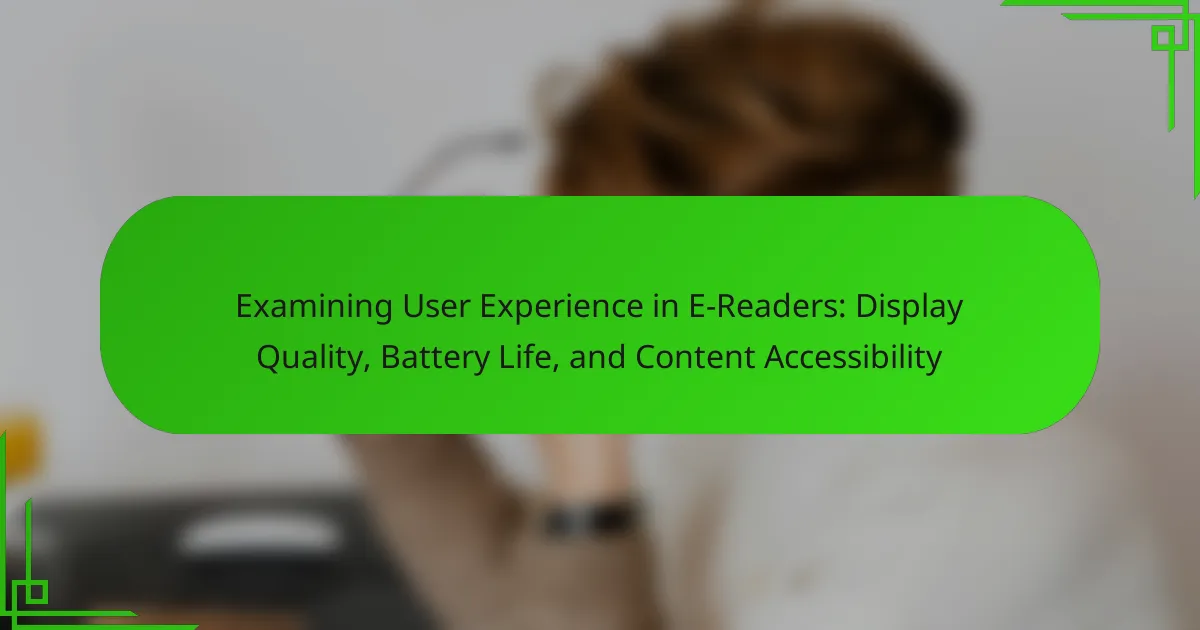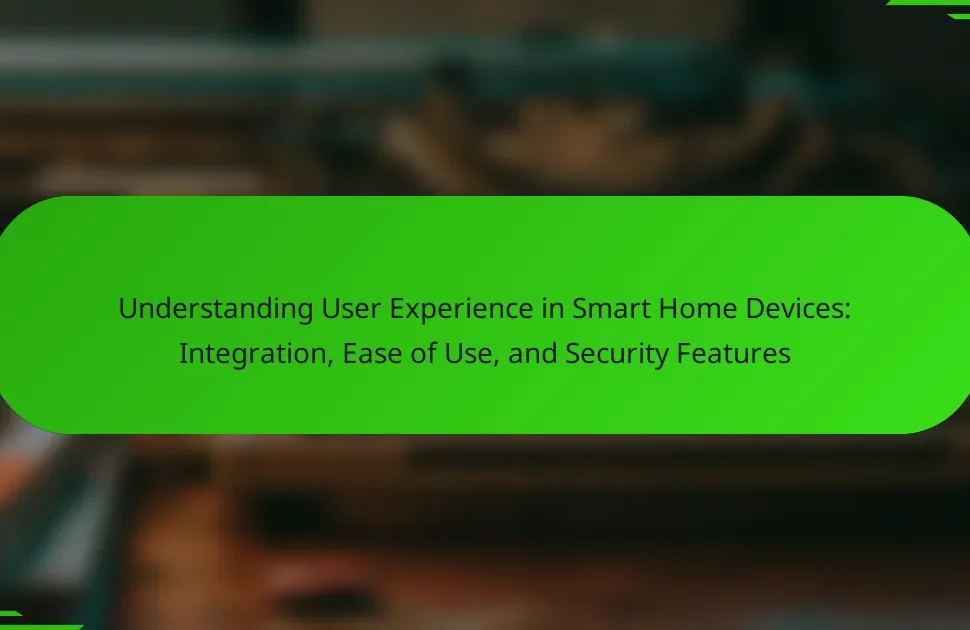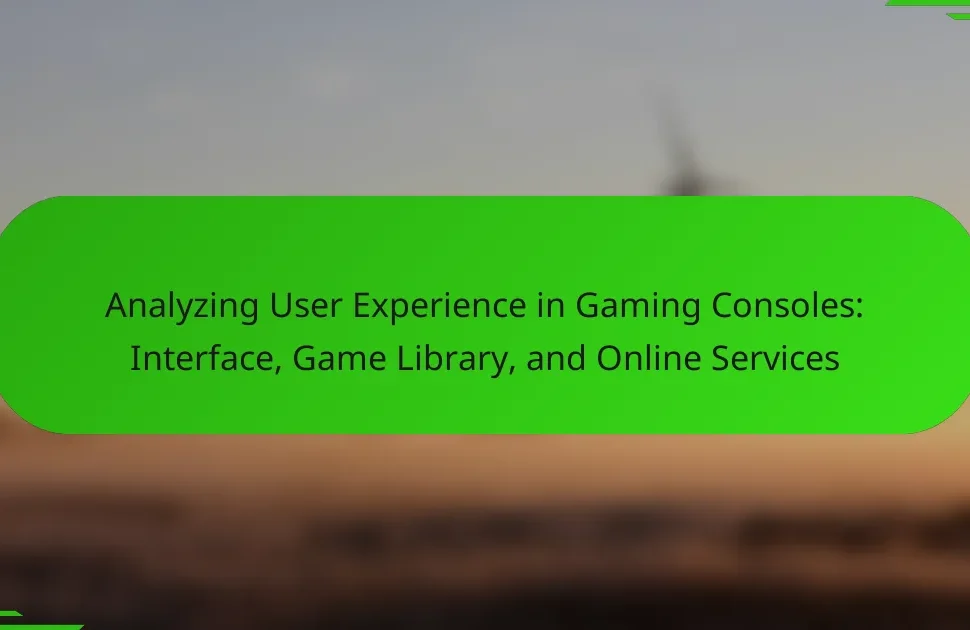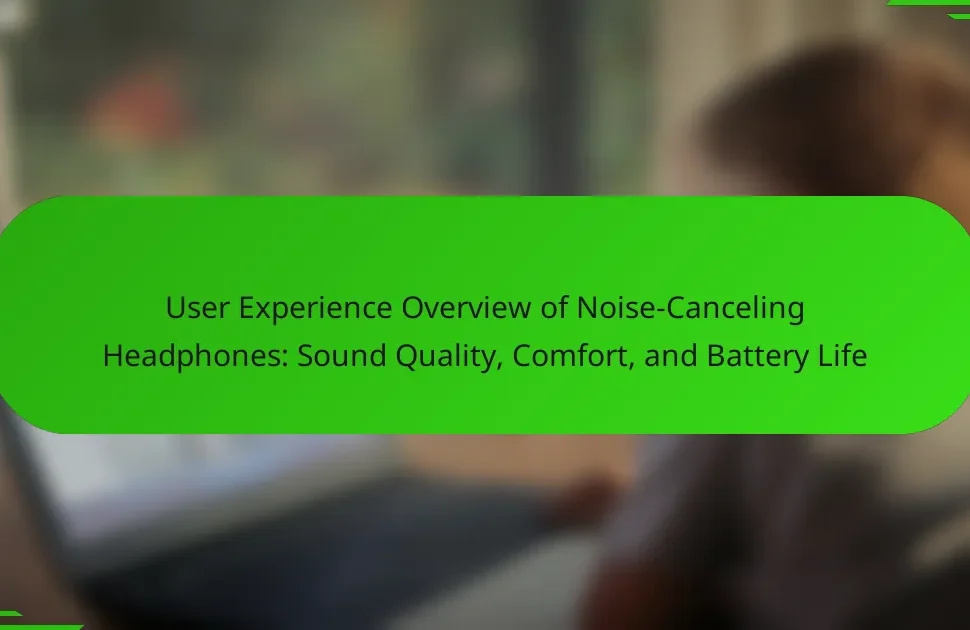User experience in e-readers is a critical aspect that influences how users interact with their devices and perceive their reading experience. Key factors affecting user experience include display quality, battery life, and content accessibility. High display quality improves readability and minimizes eye strain, while long battery life supports uninterrupted reading sessions. Additionally, content accessibility ensures users can easily locate and access their preferred materials. Research, including findings from the Nielsen Norman Group, indicates that these elements significantly enhance user satisfaction and engagement with e-readers.
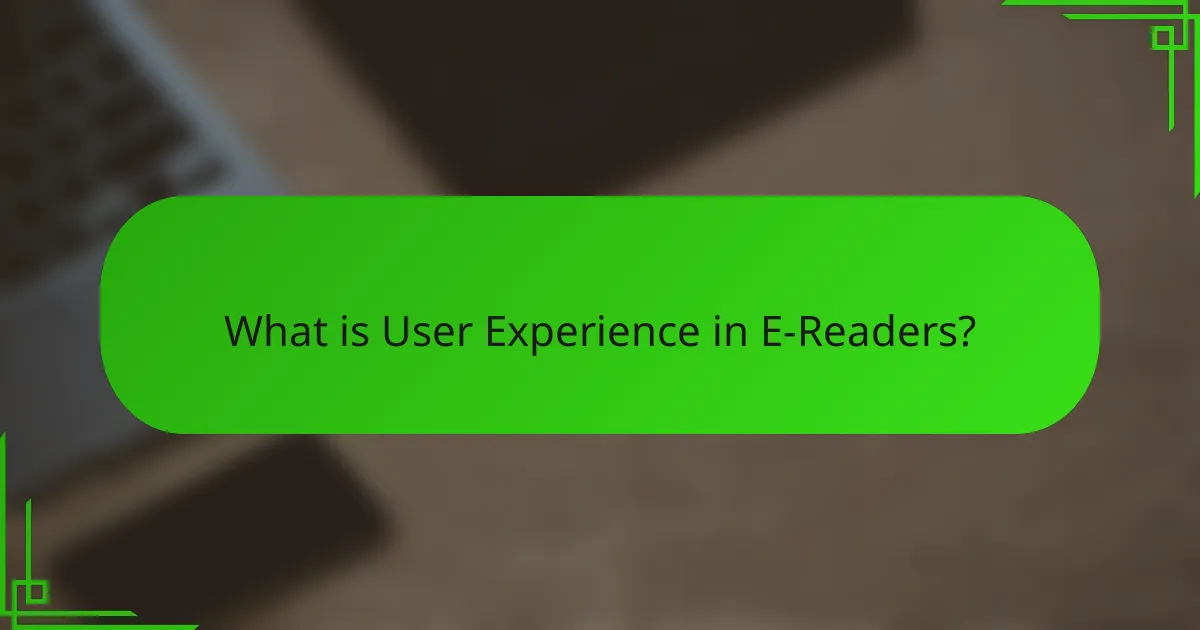
What is User Experience in E-Readers?
User experience in e-readers refers to how users interact with and perceive their reading devices. This encompasses factors such as display quality, battery life, and content accessibility. High display quality enhances readability and reduces eye strain. Long battery life allows for extended reading sessions without interruption. Content accessibility ensures users can easily find and access their desired materials. Research indicates that these factors significantly influence user satisfaction and engagement. For instance, a study by the Nielsen Norman Group highlights that users prefer e-readers with high-resolution screens and long-lasting batteries for a better reading experience.
How does display quality influence user experience?
Display quality significantly influences user experience in e-readers. High display quality enhances readability and reduces eye strain. Users benefit from sharper text and clearer images. A better display allows for more vibrant colors and improved contrast. This leads to a more engaging reading experience. Research shows that users prefer e-readers with higher resolution displays. Studies indicate that lower resolution can result in frustration and decreased satisfaction. Overall, display quality directly impacts how enjoyable and effective reading on e-readers can be.
What types of display technologies are commonly used in e-readers?
E-readers commonly use E Ink, LCD, and OLED display technologies. E Ink technology mimics the appearance of ink on paper. It provides high contrast and reduces eye strain. E Ink displays are energy-efficient, extending battery life significantly. LCD screens are also used, offering vibrant colors and backlighting. However, they consume more power than E Ink. OLED technology is less common in e-readers. It delivers deep blacks and vivid colors but can be more expensive. Each display technology has unique benefits and drawbacks, influencing user experience.
How do different display qualities affect readability and comfort?
Different display qualities significantly influence readability and comfort. High-resolution displays enhance text clarity, making it easier to read for extended periods. Displays with adjustable brightness reduce eye strain in varying lighting conditions. E-ink technology mimics paper, providing a more comfortable reading experience compared to traditional screens. Studies show that glare-free surfaces improve focus and reduce distractions. Furthermore, larger text sizes and appropriate contrast ratios contribute to better legibility. Research indicates that users prefer displays that allow for customization of these attributes to suit personal comfort levels. Thus, display quality plays a crucial role in user experience during reading.
Why is battery life important for e-reader users?
Battery life is crucial for e-reader users because it directly affects their reading experience. A long battery life allows users to read for extended periods without interruption. Many e-readers can last weeks on a single charge, making them convenient for travel. Users often prefer devices that do not require frequent recharging. This convenience enhances user satisfaction and usability. Studies show that e-readers with longer battery life lead to higher user retention rates. According to a survey by Pew Research, 70% of e-reader users value battery longevity highly. Thus, battery life is a key factor in overall user experience.
What factors contribute to battery performance in e-readers?
Battery performance in e-readers is influenced by several key factors. These include screen technology, processor efficiency, and battery capacity. E-readers typically use E Ink displays, which consume less power than traditional LCD screens. The efficiency of the processor affects how quickly tasks are completed, impacting power usage. Battery capacity, measured in milliamp hours (mAh), determines how long the device can operate on a single charge. Additionally, software optimization plays a role in managing power consumption effectively. Features such as wireless connectivity can also drain the battery, depending on usage. Overall, these factors collectively determine the overall battery life experienced by users.
How can users maximize battery life during usage?
Users can maximize battery life during usage by adjusting screen brightness and disabling unnecessary features. Lowering screen brightness significantly reduces power consumption. Turning off Wi-Fi and Bluetooth when not in use also conserves battery. Closing unused applications helps prevent background activity that drains energy. Enabling battery saver mode optimizes performance for extended use. Users should avoid using live wallpapers and animations, as they consume more power. Keeping the device software updated ensures efficient battery management. Following these strategies can extend the overall battery life of e-readers.
What does content accessibility mean in the context of e-readers?
Content accessibility in the context of e-readers refers to the ease with which users can access and interact with digital content. This includes features that support various user needs, such as adjustable font sizes, contrast settings, and text-to-speech functionality. E-readers often include options for screen readers, which assist visually impaired users. Additionally, content accessibility encompasses the availability of diverse formats, like EPUB and PDF, ensuring compatibility with different devices. Research indicates that 15% of adults in the U.S. have some form of disability, highlighting the importance of these features. Ensuring content accessibility enhances the overall user experience, making e-readers more inclusive.
How do e-readers support various content formats?
E-readers support various content formats by incorporating multiple file types and conversion capabilities. Common formats include EPUB, PDF, MOBI, and TXT. Each format allows users to access different types of content, such as eBooks, articles, and documents. E-readers often include built-in software to convert unsupported formats into readable ones. This ensures compatibility across diverse content sources. For instance, Kindle devices primarily support MOBI and AZW formats, while Nook devices favor EPUB. The ability to read PDFs is also prevalent, providing users access to academic papers and reports. Overall, e-readers enhance user experience by accommodating a wide range of content formats.
What accessibility features are essential for diverse user needs?
Essential accessibility features for diverse user needs include text-to-speech functionality, adjustable font sizes, and high-contrast modes. Text-to-speech allows users with visual impairments to listen to content. Adjustable font sizes help individuals with low vision customize readability. High-contrast modes enhance text visibility against backgrounds for better clarity. Additional features are screen readers that provide audio feedback and alternative text for images. These tools support users with various disabilities to access information effectively. Research indicates that inclusive design improves user satisfaction and engagement across diverse populations.
How do display quality, battery life, and content accessibility interact?
Display quality, battery life, and content accessibility in e-readers interact significantly. High display quality enhances reading comfort and reduces eye strain. Improved visual clarity can lead to longer reading sessions, which affects battery consumption. E-readers with vibrant displays often require more power, potentially reducing battery life. Conversely, devices with lower display quality may extend battery life but compromise user experience. Content accessibility is influenced by display quality as well; clearer screens allow for easier reading of diverse formats. A balance between these attributes is essential for optimal user experience in e-readers. Studies show that users prefer devices that provide a good compromise between display quality and battery life while ensuring easy access to content.
What trends are shaping the future of user experience in e-readers?
The future of user experience in e-readers is being shaped by advancements in display technology, improved battery life, and enhanced content accessibility. E-readers are increasingly utilizing E Ink technology, which offers better contrast and reduced glare. This makes reading more comfortable in various lighting conditions. Battery life is also improving, with some devices now lasting weeks on a single charge. This is crucial for users who prefer long reading sessions without interruptions.
Moreover, content accessibility is being prioritized through features like adjustable font sizes and text-to-speech capabilities. These enhancements cater to diverse user needs, including those with visual impairments. The integration of cloud storage and syncing across devices is another trend, allowing seamless access to content.
According to a report by Statista, the global e-reader market is expected to grow significantly, indicating a rising demand for improved user experiences. These trends collectively point towards a more user-centric approach in the design and functionality of e-readers.
What are best practices for enhancing user experience in e-readers?
Best practices for enhancing user experience in e-readers include optimizing display quality, ensuring long battery life, and improving content accessibility. High-resolution screens enhance reading clarity and reduce eye strain. E-readers should utilize e-ink technology for a paper-like experience. Battery life should be extended to last weeks on a single charge, accommodating users’ reading habits. Integrating adjustable front lighting allows for comfortable reading in various lighting conditions. Content accessibility can be improved through features like adjustable font sizes and background colors. Additionally, offering a wide range of formats and an intuitive interface enhances user satisfaction. User feedback should be regularly collected to guide updates and improvements. These practices contribute to a more enjoyable and efficient reading experience.
How can users choose the best e-reader based on their preferences?
Users can choose the best e-reader by evaluating display quality, battery life, and content accessibility. Display quality affects reading comfort and clarity. Users should consider e-ink vs. LCD screens based on preference for glare reduction and eye strain. Battery life is crucial for long reading sessions. E-readers can last from days to weeks on a single charge. Content accessibility includes the availability of e-books and compatibility with various formats. Users should check if their preferred e-reader supports popular platforms like Kindle or EPUB. User reviews and expert ratings can provide insights on performance and satisfaction. Research indicates that these factors significantly impact user experience and satisfaction with e-readers.
What common troubleshooting tips can improve e-reader performance?
Restarting the e-reader can resolve many performance issues. This action clears temporary files and refreshes the system. Updating the e-reader’s software ensures it runs the latest features and fixes. Regularly checking for updates can enhance performance. Reducing the brightness can prolong battery life and improve responsiveness. Closing unused applications can free up system resources. Clearing the cache can also help speed up performance. Lastly, ensuring a strong Wi-Fi connection can improve content loading times. These steps are commonly recommended by e-reader manufacturers and user guides.
User experience in e-readers encompasses display quality, battery life, and content accessibility, which are critical factors influencing user satisfaction and engagement. High display quality enhances readability and reduces eye strain, while long battery life allows for uninterrupted reading sessions. Content accessibility features, such as adjustable font sizes and text-to-speech functionality, ensure that diverse user needs are met. The article examines how these attributes interact and shape the overall reading experience, alongside trends and best practices for optimizing user experience in e-readers.