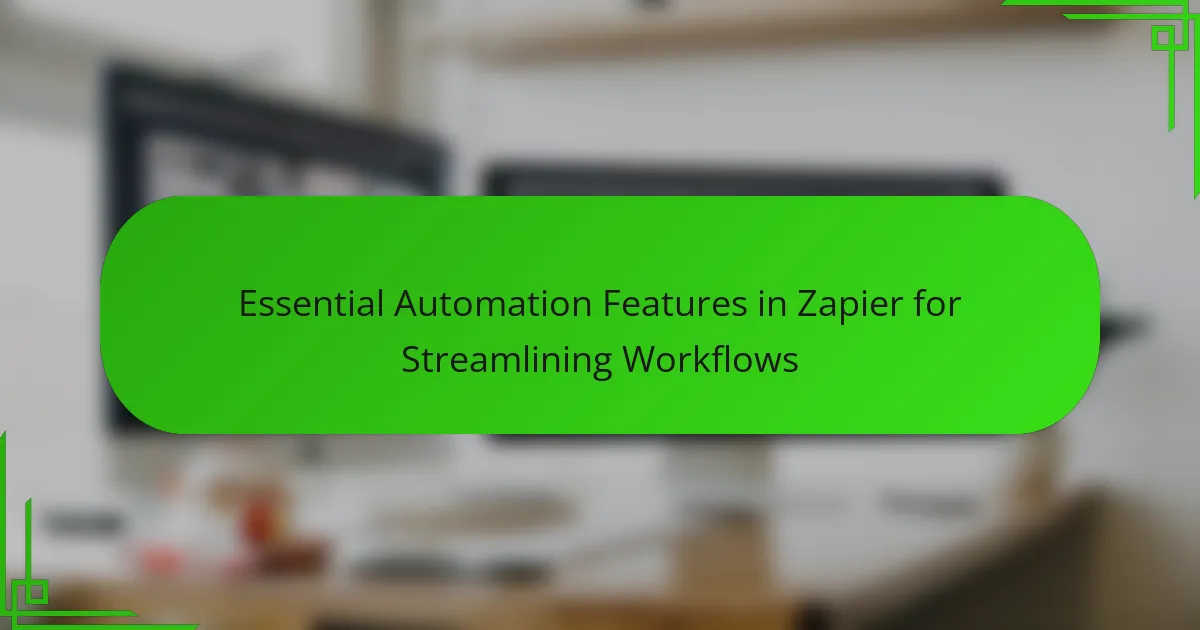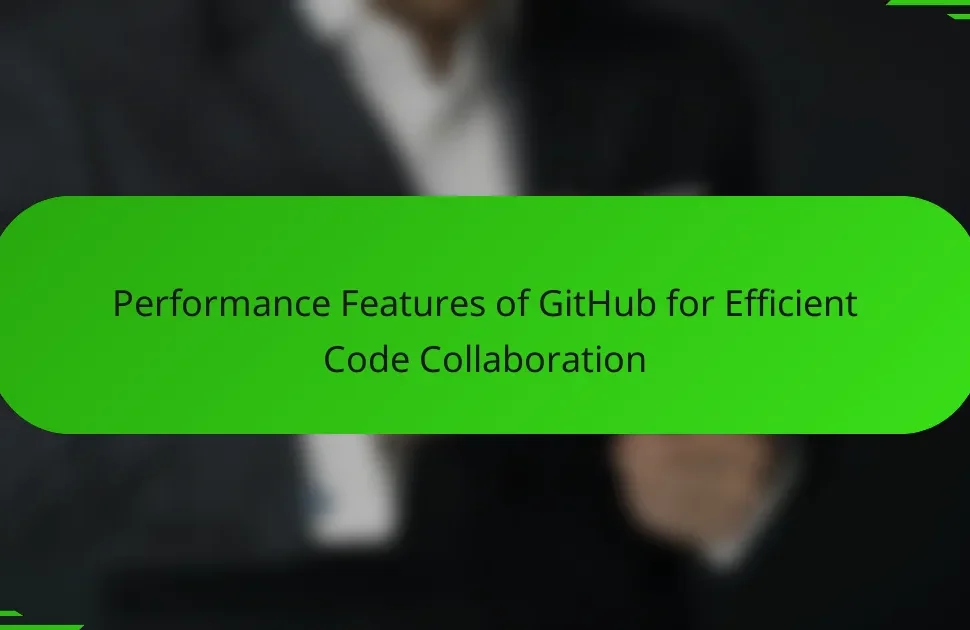Zapier is a powerful automation tool designed to streamline workflows by connecting various applications. Key features include triggers, which initiate workflows based on specific events, and actions, which define tasks resulting from those triggers. Users can create multi-step Zaps to chain multiple actions for more complex processes, enhancing productivity. With integration capabilities across over 3,000 apps, Zapier allows for tailored automation through customizable Zaps and pre-made templates. Advanced functionalities such as filters, Paths, and the Code by Zapier feature further empower users to create efficient workflows that adapt to their evolving needs.
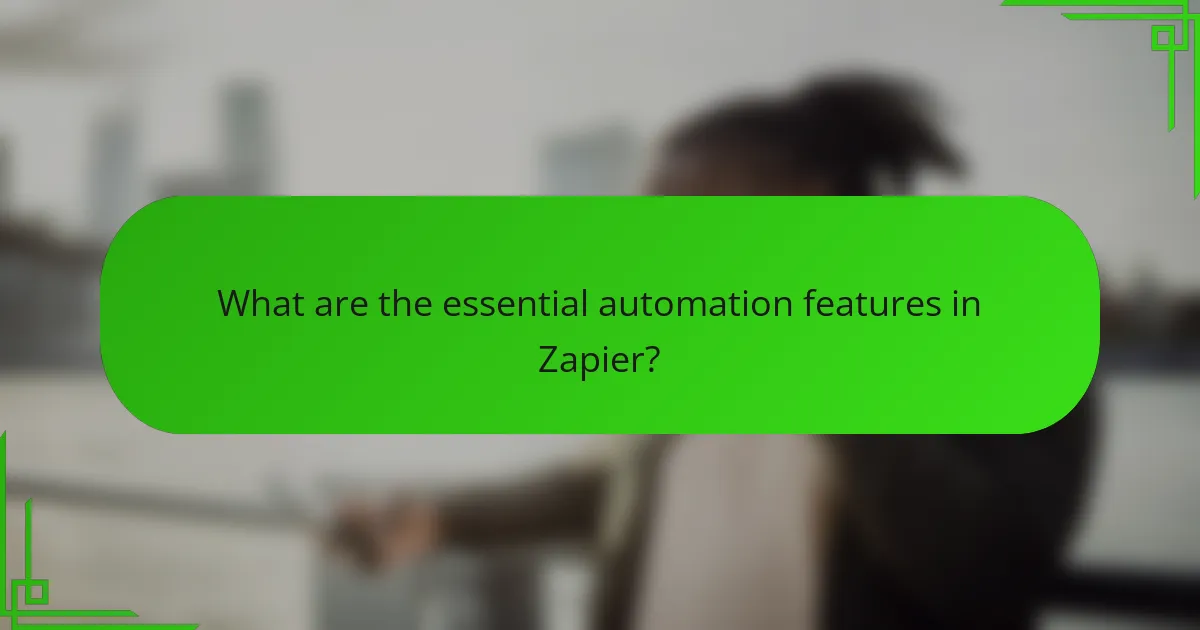
What are the essential automation features in Zapier?
Zapier’s essential automation features include triggers, actions, multi-step Zaps, and integration with various apps. Triggers initiate workflows based on specific events in connected apps. Actions define the tasks that occur as a result of those triggers. Multi-step Zaps allow users to chain multiple actions together for complex workflows. Zapier integrates with over 3,000 apps, enhancing versatility. These features streamline repetitive tasks and improve productivity for users.
How do these features contribute to streamlining workflows?
Essential automation features in Zapier streamline workflows by automating repetitive tasks and reducing manual input. These features, such as triggers and actions, allow users to set up workflows that execute automatically based on specific conditions. For instance, when a new email arrives, Zapier can automatically create a task in a project management tool. This automation minimizes the time spent on routine tasks. Additionally, integrating various applications ensures seamless data transfer, which enhances efficiency. According to Zapier’s own research, users save an average of 10 hours per week by automating their workflows. Thus, these features significantly enhance productivity and reduce the likelihood of human error.
What specific tasks can be automated using these features?
Specific tasks that can be automated using these features include data entry, email notifications, and social media posting. Data entry tasks can be streamlined by connecting apps to automatically transfer information. Email notifications can be set up to trigger based on specific actions or events. Social media posting can be scheduled and automated to maintain consistent online presence. These automations reduce manual effort and increase efficiency across workflows.
How do these features enhance productivity for users?
Essential automation features in Zapier enhance productivity for users by automating repetitive tasks. This automation reduces the time spent on manual data entry. Users can set triggers and actions to streamline workflows. For example, connecting email apps to task management tools saves time on task creation. Automation minimizes human error, leading to more reliable outcomes. Users can focus on high-value tasks instead of routine activities. According to a study by Zapier, users report a 25% increase in productivity after implementing automation. These features enable better resource allocation and improved workflow efficiency.
What types of integrations does Zapier offer?
Zapier offers three main types of integrations: app integrations, multi-step workflows, and built-in tools. App integrations connect over 3,000 web applications. These applications include popular services like Google Workspace, Slack, and Trello. Multi-step workflows allow users to automate sequences involving multiple apps. Users can create complex automations that trigger actions across different platforms. Built-in tools include features like filters and formatters. These tools enhance the functionality of integrations by allowing customization and data manipulation.
Which popular applications can be connected through Zapier?
Zapier can connect a wide range of popular applications. Some of the notable applications include Google Sheets, Slack, Trello, and Mailchimp. Other applications that can be integrated are Salesforce, Gmail, and Asana. Zapier supports over 3,000 applications, providing extensive automation possibilities. This connectivity allows users to streamline workflows across various platforms.
How do integrations improve workflow efficiency?
Integrations improve workflow efficiency by automating data exchange between applications. This automation reduces manual data entry and minimizes errors. For example, integrating a project management tool with a communication platform allows updates to be shared in real-time. According to a study by McKinsey, automation can increase productivity by 20-25%. Integrations also streamline processes by connecting disparate systems, which enhances collaboration. By facilitating seamless communication, integrations help teams respond faster to changes. Overall, they enable organizations to allocate resources more effectively and focus on strategic tasks.
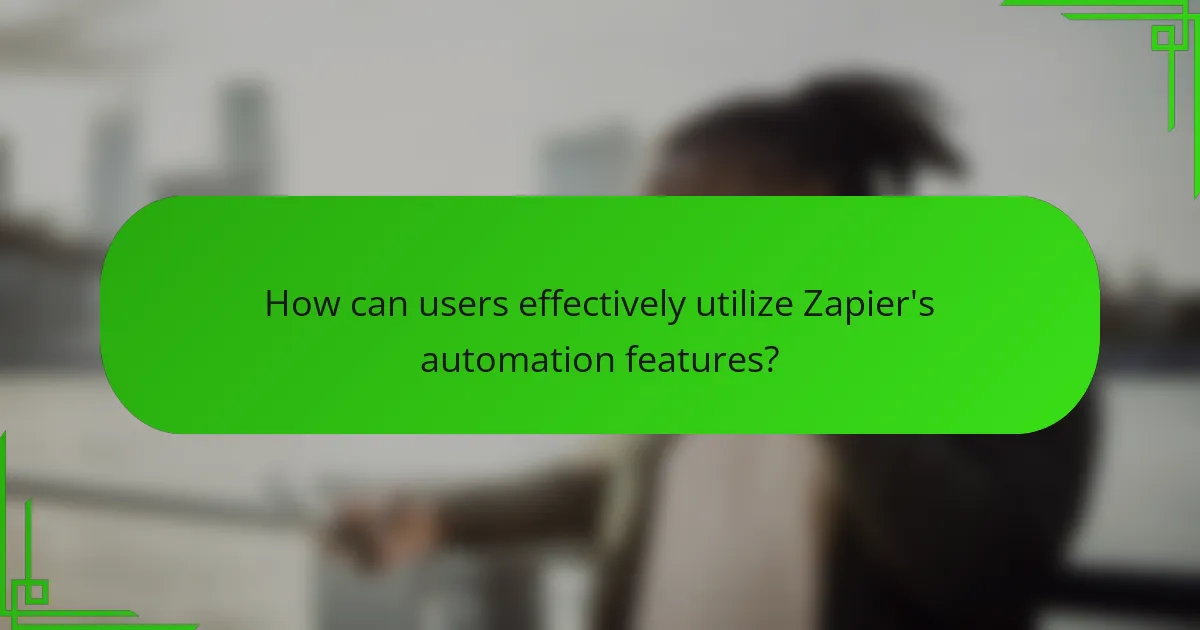
How can users effectively utilize Zapier’s automation features?
Users can effectively utilize Zapier’s automation features by creating Zaps that connect different apps. A Zap consists of a trigger and one or more actions. For instance, a user can set a trigger for receiving a new email. The corresponding action could be adding the email details to a spreadsheet. Users should explore pre-made templates to save time. These templates provide ready-to-use automation setups. Additionally, users can customize Zaps to fit their specific needs. This customization allows for tailored workflows that enhance productivity. Regularly reviewing and updating Zaps ensures they remain effective as workflows evolve.
What are the best practices for setting up Zaps?
The best practices for setting up Zaps include clearly defining your workflow objectives. Start by identifying the specific tasks you want to automate. Choose the right trigger that initiates the Zap effectively. Ensure that the action steps align with your goals. Test each Zap thoroughly to confirm it works as intended. Monitor the performance of your Zaps regularly. Adjust settings or steps based on feedback and results. Utilize filters and paths for more complex workflows. These practices enhance efficiency and reliability in automation.
How can users troubleshoot common issues when creating Zaps?
Users can troubleshoot common issues when creating Zaps by following a systematic approach. First, they should check the connection between the apps involved. If the connection is broken, they need to reconnect the accounts. Next, users should review the Zap’s trigger settings to ensure they are configured correctly. It’s essential to verify that the trigger event is supported by the chosen app.
Additionally, users must inspect the action steps for any incorrect field mappings. They should ensure that required fields are filled in and that the data types match. If errors persist, testing the Zap can help identify specific issues. Users can also consult the Zapier help documentation for guidance on common problems.
Lastly, reaching out to Zapier support can provide personalized assistance for unresolved issues. This troubleshooting process helps users effectively address and resolve common Zap creation challenges.
What tips can enhance the performance of automated workflows?
To enhance the performance of automated workflows, streamline processes by eliminating unnecessary steps. This reduces complexity and increases efficiency. Utilize triggers and actions effectively to ensure that each step is purposeful. Regularly review and update workflows to adapt to changing needs. Monitor performance metrics to identify bottlenecks and areas for improvement. Integrate with other tools to enhance functionality and data flow. Test workflows frequently to ensure they operate as intended. Implement error handling to manage exceptions smoothly. These practices lead to more efficient automated workflows.
How does Zapier handle data security and privacy?
Zapier handles data security and privacy through multiple robust measures. It employs encryption protocols like TLS to secure data in transit. Data at rest is also encrypted to protect sensitive information. Zapier adheres to industry standards such as GDPR and CCPA for user privacy. Regular security audits are conducted to identify vulnerabilities. Additionally, Zapier provides users with control over their data through customizable privacy settings. These practices ensure that user data is managed securely and responsibly.
What measures does Zapier take to protect user data?
Zapier implements several measures to protect user data. They utilize encryption to secure data in transit and at rest. This ensures that data is not easily accessible during transmission or storage. Zapier also conducts regular security audits and vulnerability assessments. These assessments help identify and mitigate potential security risks. Additionally, they adhere to industry standards such as GDPR and CCPA. Compliance with these regulations demonstrates their commitment to user privacy. Furthermore, Zapier restricts access to user data to authorized personnel only. This minimizes the risk of unauthorized access or data breaches.
How can users ensure compliance with data protection regulations?
Users can ensure compliance with data protection regulations by implementing strong data governance practices. This includes conducting regular audits to assess data handling processes. Users should also create clear data privacy policies that align with regulations such as GDPR and CCPA. Training staff on data protection principles is essential for compliance. Additionally, employing data encryption and access controls protects sensitive information. Regularly updating security measures helps mitigate risks of data breaches. Documenting data processing activities is necessary for accountability. By following these practices, users can effectively maintain compliance with data protection regulations.
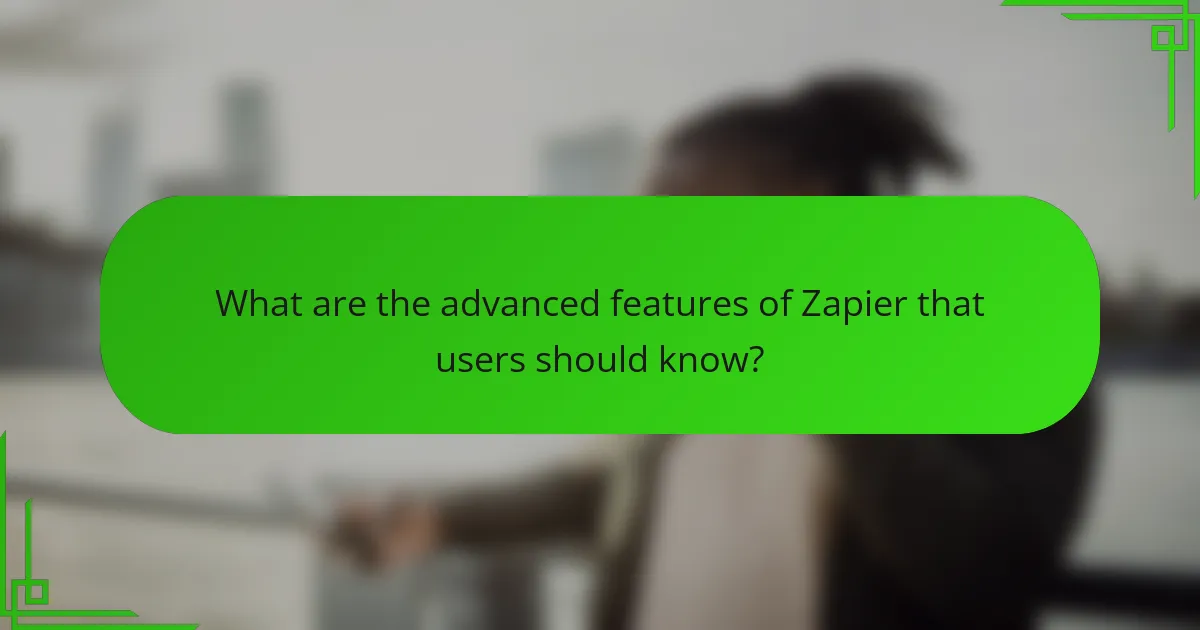
What are the advanced features of Zapier that users should know?
Zapier offers several advanced features that enhance automation capabilities. Multi-step Zaps allow users to create complex workflows involving multiple actions. Filters can be applied to trigger actions only when specific conditions are met. Users can utilize Paths to create conditional workflows based on different outcomes. The built-in Delay feature enables users to pause actions for a specified time. Users can also access Webhooks for integrating with external services. The Code by Zapier feature allows for custom scripting to manipulate data. Lastly, users can use the Zapier Schedule feature to automate tasks at specific times or intervals. These features collectively empower users to streamline their workflows effectively.
How do multi-step Zaps work?
Multi-step Zaps automate workflows by connecting multiple apps in a single sequence. Each Zap starts with a trigger from one app. This trigger initiates a series of actions across different apps. Users can set up to 100 actions in a single Zap. Each action can perform tasks like sending emails or updating databases. Multi-step Zaps allow for complex workflows without manual intervention. They enhance productivity by automating repetitive tasks. This feature is especially useful for businesses that need to streamline processes efficiently.
What are the benefits of using multi-step Zaps for complex workflows?
Multi-step Zaps enable automation of complex workflows by connecting multiple apps in a single sequence. This enhances efficiency by reducing manual tasks. Each step can trigger actions based on the previous step’s output. This allows for more sophisticated processes, such as data transformation or conditional logic. Multi-step Zaps also help maintain data consistency across various platforms. They can save time and minimize errors compared to single-step Zaps. According to Zapier, users report significant productivity boosts when utilizing multi-step Zaps for intricate tasks.
What role do filters and paths play in Zapier automation?
Filters and paths in Zapier automation control the flow of tasks based on specific criteria. Filters allow users to set conditions that must be met for an action to proceed. For example, a filter can be set to trigger an action only if a certain field contains specific data. Paths enable branching logic, allowing different actions based on varying conditions. Each path can lead to distinct outcomes depending on the input data. This functionality enhances workflow efficiency by ensuring that only relevant actions are executed. As a result, users can create more complex and tailored automations that meet their unique needs.
How can filters refine automated workflows for better results?
Filters refine automated workflows by allowing users to specify precise criteria for when actions should occur. This targeted approach minimizes irrelevant triggers and enhances efficiency. For example, filters can restrict actions to only those instances that meet certain conditions, such as specific data values or event types. By applying filters, workflows can focus on high-priority tasks, reducing clutter and increasing productivity. According to Zapier’s documentation, using filters can lead to a significant decrease in unnecessary actions, improving overall workflow performance. This capability ensures that only the most relevant data is processed, which streamlines operations and enhances outcomes.
What are the advantages of using paths in Zapier?
Using paths in Zapier allows users to create conditional workflows. This feature enables different actions based on specific triggers or data inputs. Paths can streamline complex automation by branching workflows. Users can customize responses according to varied conditions. This flexibility enhances efficiency and reduces manual intervention. For instance, businesses can send different emails based on customer responses. Paths help in managing diverse scenarios within a single Zap. Overall, they provide a way to tailor automation to specific needs, improving workflow effectiveness.
What practical tips can enhance the use of Zapier for workflow automation?
Utilizing Zapier effectively for workflow automation can be enhanced through several practical tips. First, start with clear objectives for your automation. Define what tasks you want to streamline. Next, utilize Zap templates to save time. These templates offer pre-built workflows that can be customized. Additionally, regularly review and optimize your Zaps. This ensures they remain efficient as your needs evolve.
Incorporating filters and paths can help refine your automation. Filters allow you to set specific conditions for when actions should occur. Paths enable you to create branching workflows based on different triggers. Furthermore, utilize Zapier’s built-in tools like Formatter for data manipulation. This feature helps format dates, numbers, and text for consistency.
Finally, leverage Zapier’s extensive app integrations. The platform connects with over 3,000 apps, expanding your automation possibilities. This connectivity allows for seamless data transfer across platforms, enhancing productivity. These tips collectively improve the effectiveness of Zapier in automating workflows.
The main entity of this article is Zapier, a powerful automation tool designed to streamline workflows. The article outlines Zapier’s essential automation features, including triggers, actions, and multi-step Zaps, which facilitate the automation of repetitive tasks and enhance productivity. It discusses how these features contribute to workflow efficiency through app integrations and specific task automation, while also highlighting best practices for setting up Zaps and troubleshooting common issues. Additionally, the article covers advanced features such as filters and paths, which allow for more complex automation tailored to user needs.